Tesla K40c vs GeForce GTX 670
Aggregate performance score
We've compared GeForce GTX 670 with Tesla K40c, including specs and performance data.
GTX 670 outperforms K40c by a moderate 19% based on our aggregate benchmark results.
Primary details
GPU architecture, market segment, value for money and other general parameters compared.
| Place in the ranking | 427 | 469 |
| Place by popularity | not in top-100 | not in top-100 |
| Cost-effectiveness evaluation | 3.08 | 0.11 |
| Power efficiency | 5.79 | 3.37 |
| Architecture | Kepler (2012−2018) | Kepler (2012−2018) |
| GPU code name | GK104 | GK180 |
| Market segment | Desktop | Workstation |
| Release date | 10 May 2012 (13 years ago) | 8 October 2013 (12 years ago) |
| Launch price (MSRP) | $399 | $7,699 |
Cost-effectiveness evaluation
The higher the ratio, the better. We use the manufacturer's recommended prices.
GTX 670 has 2700% better value for money than Tesla K40c.
Performance to price scatter graph
Detailed specifications
General parameters such as number of shaders, GPU core base clock and boost clock speeds, manufacturing process, texturing and calculation speed. Note that power consumption of some graphics cards can well exceed their nominal TDP, especially when overclocked.
| Pipelines / CUDA cores | 1344 | 2880 |
| Core clock speed | 915 MHz | 745 MHz |
| Boost clock speed | 980 MHz | 876 MHz |
| Number of transistors | 3,540 million | 7,080 million |
| Manufacturing process technology | 28 nm | 28 nm |
| Power consumption (TDP) | 170 Watt | 245 Watt |
| Maximum GPU temperature | 97 °C | no data |
| Texture fill rate | 109.8 | 210.2 |
| Floating-point processing power | 2.634 TFLOPS | 5.046 TFLOPS |
| ROPs | 32 | 48 |
| TMUs | 112 | 240 |
| L1 Cache | 112 KB | 240 KB |
| L2 Cache | 512 KB | 1536 KB |
Form factor & compatibility
Information on compatibility with other computer components. Useful when choosing a future computer configuration or upgrading an existing one. For desktop graphics cards it's interface and bus (motherboard compatibility), additional power connectors (power supply compatibility).
| Bus support | PCI Express 3.0 | no data |
| Interface | PCIe 3.0 x16 | PCIe 3.0 x16 |
| Length | 241 mm | 267 mm |
| Height | 4.376" (11.1 cm) | no data |
| Width | 2-slot | 2-slot |
| Supplementary power connectors | 2x 6-pin | 1x 6-pin + 1x 8-pin |
| SLI options | + | - |
VRAM capacity and type
Parameters of VRAM installed: its type, size, bus, clock and resulting bandwidth. Integrated GPUs have no dedicated video RAM and use a shared part of system RAM.
| Memory type | GDDR5 | GDDR5 |
| Maximum RAM amount | 2 GB | 12 GB |
| Memory bus width | 256-bit GDDR5 | 384 Bit |
| Memory clock speed | 6.0 GB/s | 1502 MHz |
| Memory bandwidth | 192.2 GB/s | 288.4 GB/s |
Connectivity and outputs
This section shows the types and number of video connectors on each GPU. The data applies specifically to desktop reference models (for example, NVIDIA’s Founders Edition). OEM partners often modify both the number and types of ports. On notebook GPUs, video‐output options are determined by the laptop’s design rather than the graphics chip itself.
| Display Connectors | One Dual Link DVI-I, One Dual Link DVI-D, One HDMI, One DisplayPort | No outputs |
| Multi monitor support | 4 displays | no data |
| HDMI | + | - |
| HDCP | + | - |
| Maximum VGA resolution | 2048x1536 | no data |
| Audio input for HDMI | Internal | no data |
Supported technologies
Supported technological solutions. This information will prove useful if you need some particular technology for your purposes.
| 3D Blu-Ray | + | - |
| 3D Gaming | + | - |
| 3D Vision | + | - |
API and SDK support
List of supported 3D and general-purpose computing APIs, including their specific versions.
| DirectX | 12 (11_0) | 12 (11_0) |
| Shader Model | 5.1 | 5.1 |
| OpenGL | 4.2 | 4.6 |
| OpenCL | 1.2 | 1.2 |
| Vulkan | 1.1.126 | 1.1.103 |
| CUDA | + | 3.5 |
Synthetic benchmarks
Non-gaming benchmark results comparison. The combined score is measured on a 0-100 point scale.
Combined synthetic benchmark score
This is our combined benchmark score.
Passmark
This is the most ubiquitous GPU benchmark. It gives the graphics card a thorough evaluation under various types of load, providing four separate benchmarks for Direct3D versions 9, 10, 11 and 12 (the last being done in 4K resolution if possible), and few more tests engaging DirectCompute capabilities.
GeekBench 5 OpenCL
Geekbench 5 is a widespread graphics card benchmark combined from 11 different test scenarios. All these scenarios rely on direct usage of GPU's processing power, no 3D rendering is involved. This variation uses OpenCL API by Khronos Group.
Gaming performance
Let's see how good the compared graphics cards are for gaming. Particular gaming benchmark results are measured in FPS.
Pros & cons summary
| Performance score | 12.82 | 10.75 |
| Recency | 10 May 2012 | 8 October 2013 |
| Maximum RAM amount | 2 GB | 12 GB |
| Power consumption (TDP) | 170 Watt | 245 Watt |
GTX 670 has a 19.3% higher aggregate performance score, and 44.1% lower power consumption.
Tesla K40c, on the other hand, has an age advantage of 1 year, and a 500% higher maximum VRAM amount.
The GeForce GTX 670 is our recommended choice as it beats the Tesla K40c in performance tests.
Be aware that GeForce GTX 670 is a desktop graphics card while Tesla K40c is a workstation one.
Other comparisons
We selected several comparisons of graphics cards with performance close to those reviewed, providing you with more options to consider.