GeForce GTS 150 OEM vs HD Graphics 530
Primary details
GPU architecture, market segment, value for money and other general parameters compared.
| Place in the ranking | 879 | not rated |
| Place by popularity | not in top-100 | not in top-100 |
| Power efficiency | 12.15 | no data |
| Architecture | Generation 9.0 (2015−2016) | Tesla (2006−2010) |
| GPU code name | Skylake GT2 | G92 |
| Market segment | Laptop | Desktop |
| Release date | 1 September 2015 (10 years ago) | 10 March 2009 (16 years ago) |
Detailed specifications
General parameters such as number of shaders, GPU core base clock and boost clock speeds, manufacturing process, texturing and calculation speed. Note that power consumption of some graphics cards can well exceed their nominal TDP, especially when overclocked.
| Pipelines / CUDA cores | 192 | 128 |
| Core clock speed | 350 MHz | 738 MHz |
| Boost clock speed | 950 MHz | no data |
| Number of transistors | 189 million | 754 million |
| Manufacturing process technology | 14 nm+ | 65 nm |
| Power consumption (TDP) | 15 Watt | 141 Watt |
| Texture fill rate | 22.80 | 47.23 |
| Floating-point processing power | 0.3648 TFLOPS | 0.47 TFLOPS |
| ROPs | 3 | 16 |
| TMUs | 24 | 64 |
| L2 Cache | no data | 64 KB |
Form factor & compatibility
Information on compatibility with other computer components. Useful when choosing a future computer configuration or upgrading an existing one. For desktop graphics cards it's interface and bus (motherboard compatibility), additional power connectors (power supply compatibility).
| Interface | Ring Bus | PCIe 2.0 x16 |
| Length | no data | 267 mm |
| Width | no data | 2-slot |
| Supplementary power connectors | no data | 2x 6-pin |
VRAM capacity and type
Parameters of VRAM installed: its type, size, bus, clock and resulting bandwidth. Integrated GPUs have no dedicated video RAM and use a shared part of system RAM.
| Memory type | DDR3L/LPDDR3/LPDDR4 | GDDR3 |
| Maximum RAM amount | 64 GB | 1 GB |
| Memory bus width | System Shared | 256 Bit |
| Memory clock speed | System Shared | 1000 MHz |
| Memory bandwidth | no data | 64 GB/s |
| Shared memory | + | - |
Connectivity and outputs
This section shows the types and number of video connectors on each GPU. The data applies specifically to desktop reference models (for example, NVIDIA’s Founders Edition). OEM partners often modify both the number and types of ports. On notebook GPUs, video‐output options are determined by the laptop’s design rather than the graphics chip itself.
| Display Connectors | Portable Device Dependent | 2x DVI, 1x S-Video |
Supported technologies
Supported technological solutions. This information will prove useful if you need some particular technology for your purposes.
| Quick Sync | + | no data |
API and SDK support
List of supported 3D and general-purpose computing APIs, including their specific versions.
| DirectX | 12 (12_1) | 11.1 (10_0) |
| Shader Model | 6.4 | 4.0 |
| OpenGL | 4.6 | 3.3 |
| OpenCL | 3.0 | 1.1 |
| Vulkan | + | N/A |
| CUDA | - | 1.1 |
Pros & cons summary
| Recency | 1 September 2015 | 10 March 2009 |
| Maximum RAM amount | 64 GB | 1 GB |
| Chip lithography | 14 nm | 65 nm |
| Power consumption (TDP) | 15 Watt | 141 Watt |
HD Graphics 530 has an age advantage of 6 years, a 6300% higher maximum VRAM amount, a 364.3% more advanced lithography process, and 840% lower power consumption.
We couldn't decide between HD Graphics 530 and GeForce GTS 150 OEM. We've got no test results to judge.
Be aware that HD Graphics 530 is a notebook graphics card while GeForce GTS 150 OEM is a desktop one.
Other comparisons
We selected several comparisons of graphics cards with performance close to those reviewed, providing you with more options to consider.