Athlon Silver 3050U vs Celeron J4125
Aggregate performance score
Athlon Silver 3050U outperforms Celeron J4125 by a minimal 1% based on our aggregate benchmark results.
Primary details
Comparing processor market type (desktop or notebook), architecture, sales start time and price.
| Place in the ranking | 2280 | 2274 |
| Place by popularity | not in top-100 | not in top-100 |
| Cost-effectiveness evaluation | 3.99 | no data |
| Market segment | Desktop processor | Laptop |
| Series | no data | AMD Picasso (Ryzen 3000 APU) |
| Power efficiency | 17.81 | 11.95 |
| Designer | Intel | AMD |
| Manufacturer | Intel | GlobalFoundries |
| Architecture codename | Gemini Lake Refresh (2019) | Dali (Zen) (2020) |
| Release date | 4 November 2019 (6 years ago) | 6 January 2020 (5 years ago) |
| Launch price (MSRP) | $107 | no data |
Cost-effectiveness evaluation
Performance per price, higher is better.
Performance to price scatter graph
Detailed specifications
Celeron J4125 and Athlon Silver 3050U basic parameters such as number of cores, number of threads, base frequency and turbo boost clock, lithography, cache size and multiplier lock state. These parameters indirectly say of CPU speed, though for more precise assessment you have to consider their test results.
| Physical cores | 4 (Quad-Core) | 2 (Dual-core) |
| Threads | 4 | 2 |
| Base clock speed | 2 GHz | 2.2 GHz |
| Boost clock speed | 2.7 GHz | 3.2 GHz |
| Multiplier | no data | 23 |
| L1 cache | 56 KB (per core) | 96 KB (per core) |
| L2 cache | 4 MB (shared) | 512 KB (per core) |
| L3 cache | 4 MB | 4 MB (shared) |
| Chip lithography | 14 nm | 14 nm |
| Die size | 93 mm2 | 148 mm2 |
| Maximum core temperature | 105 °C | 95 °C |
| Number of transistors | no data | 3,500 million |
| 64 bit support | + | + |
| Windows 11 compatibility | + | + |
Compatibility
Information on Celeron J4125 and Athlon Silver 3050U compatibility with other computer components: motherboard (look for socket type), power supply unit (look for power consumption) etc. Useful when planning a future computer configuration or upgrading an existing one. Note that power consumption of some processors can well exceed their nominal TDP, even without overclocking. Some can even double their declared thermals given that the motherboard allows to tune the CPU power parameters.
| Number of CPUs in a configuration | 1 | 1 |
| Socket | FCBGA1090 | FP5 |
| Power consumption (TDP) | 10 Watt | 15 Watt |
Technologies and extensions
Technological solutions and additional instructions supported by Celeron J4125 and Athlon Silver 3050U. You'll probably need this information if you require some particular technology.
| Instruction set extensions | Intel® SSE4.2 | MMX, SSE, SSE2, SSE3, SSSE3, SSE4A, SSE4.1, SSE4.2, AVX, AVX2, BMI2, ABM, FMA, ADX, SMEP, SMAP, CPB, AES-NI, RDRAND, RDSEED, SHA, SME |
| AES-NI | + | + |
| FMA | - | + |
| AVX | - | + |
| Enhanced SpeedStep (EIST) | + | no data |
| Speed Shift | - | no data |
| Turbo Boost Technology | - | no data |
| Hyper-Threading Technology | - | no data |
| Idle States | + | no data |
| Thermal Monitoring | + | - |
| Smart Response | - | no data |
| GPIO | + | no data |
| Turbo Boost Max 3.0 | - | no data |
| Precision Boost 2 | no data | + |
Security technologies
Celeron J4125 and Athlon Silver 3050U technologies aimed at improving security, for example, by protecting against hacks.
| EDB | + | no data |
| MPX | + | - |
| Identity Protection | + | - |
| SGX | Yes with Intel® ME | no data |
| OS Guard | + | no data |
| Anti-Theft | - | no data |
Virtualization technologies
Virtual machine speed-up technologies supported by Celeron J4125 and Athlon Silver 3050U are enumerated here.
| AMD-V | - | + |
| VT-d | + | no data |
| VT-x | + | no data |
| EPT | + | no data |
Memory specs
Types, maximum amount and channel quantity of RAM supported by Celeron J4125 and Athlon Silver 3050U. Depending on the motherboard, higher memory frequencies may be supported.
| Supported memory types | DDR4 | DDR4 |
| Maximum memory size | 8 GB | 32 GB |
| Max memory channels | 2 | 2 |
| Maximum memory bandwidth | no data | 38.397 GB/s |
| ECC memory support | - | + |
Graphics specifications
General parameters of integrated GPUs, if any.
| Integrated graphics card | Intel UHD Graphics 600 | AMD Radeon RX Vega 2 ( - 1100 MHz) |
| Max video memory | 8 GB | no data |
| Quick Sync Video | + | - |
| Graphics max frequency | 750 MHz | no data |
| Execution Units | 12 | no data |
Graphics interfaces
Available interfaces and connections of Celeron J4125 and Athlon Silver 3050U integrated GPUs.
| Number of displays supported | 3 | no data |
| eDP | + | no data |
| DisplayPort | + | - |
| HDMI | + | - |
| MIPI-DSI | + | no data |
Graphics image quality
Maximum display resolutions supported by Celeron J4125 and Athlon Silver 3050U integrated GPUs, including resolutions over different interfaces.
| 4K resolution support | + | no data |
| Max resolution over HDMI 1.4 | 4096x2160@30Hz | no data |
| Max resolution over eDP | 4096x2160@60Hz | no data |
| Max resolution over DisplayPort | 4096x2160@60Hz | no data |
Graphics API support
APIs supported by Celeron J4125 and Athlon Silver 3050U integrated GPUs, sometimes API versions are included.
| DirectX | 12 | no data |
| OpenGL | 4.4 | no data |
Peripherals
Specifications and connection of peripherals supported by Celeron J4125 and Athlon Silver 3050U.
| PCIe version | 2.0 | 3.0 |
| PCI Express lanes | 6 | 12 |
| USB revision | 2.0/3.0 | no data |
| Total number of SATA ports | 2 | no data |
| Number of USB ports | 8 | no data |
| Integrated LAN | - | no data |
| UART | + | no data |
Synthetic benchmarks
Various benchmark results of the processors in comparison. Overall score is measured in points in 0-100 range, higher is better.
Combined synthetic benchmark score
This is our combined benchmark performance rating.
Passmark
Passmark CPU Mark is a widespread benchmark, consisting of 8 different types of workload, including integer and floating point math, extended instructions, compression, encryption and physics calculation. There is also one separate single-threaded scenario measuring single-core performance. Other than that, Passmark measures multi-core performance.
GeekBench 5 Single-Core
GeekBench 5 Single-Core is a cross-platform application developed in the form of CPU tests that independently recreate certain real-world tasks with which to accurately measure performance. This version uses only a single CPU core.
GeekBench 5 Multi-Core
GeekBench 5 Multi-Core is a cross-platform application developed in the form of CPU tests that independently recreate certain real-world tasks with which to accurately measure performance. This version uses all available CPU cores.
Geekbench 5.5 Multi-Core
Pros & cons summary
| Performance score | 1.66 | 1.67 |
| Recency | 4 November 2019 | 6 January 2020 |
| Physical cores | 4 | 2 |
| Threads | 4 | 2 |
| Power consumption (TDP) | 10 Watt | 15 Watt |
Celeron J4125 has 100% more physical cores and 100% more threads, and 50% lower power consumption.
Athlon Silver 3050U, on the other hand, has a 0.6% higher aggregate performance score, and an age advantage of 2 months.
Given the minimal performance differences, no clear winner can be declared between Intel Celeron J4125 and AMD Athlon Silver 3050U.
Note that Celeron J4125 is a desktop processor while Athlon Silver 3050U is a notebook one.
Other comparisons
We've compiled a selection of CPU comparisons, ranging from closely matched processors to other comparisons that may be of interest.